
Welcome to the RIMs Store Guide,
Click the topics below to access the information you want directly.
Click the topics below to access the information you want directly.
1. SEARCH
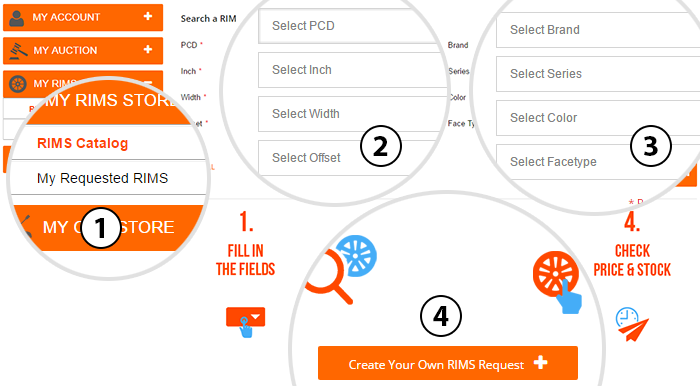
This is the first page of the RIMS STORE.
Search by Catalog and if the RIMS you want are not found,
you can request them from the request button on the bottom of the page.
2. CATALOG
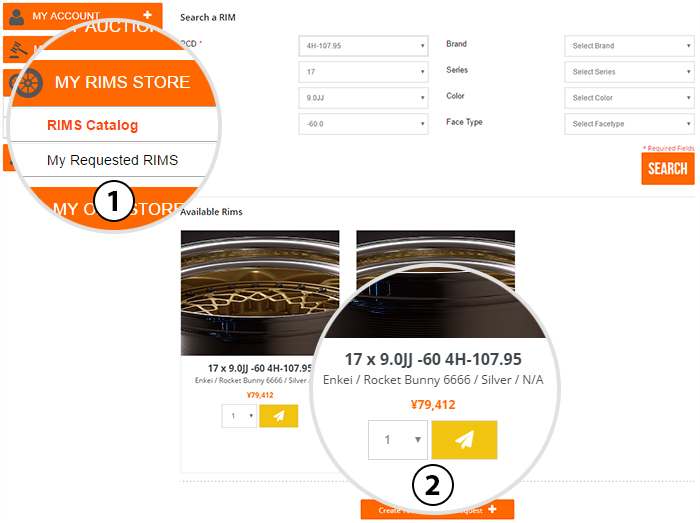
Before purchasing is possible, you need to make a request to confirm stock and pricing.
Sometimes the RIMS are available so you can add directly to cart.
But most times you will need to request it first.
3. MAKE A REQUEST
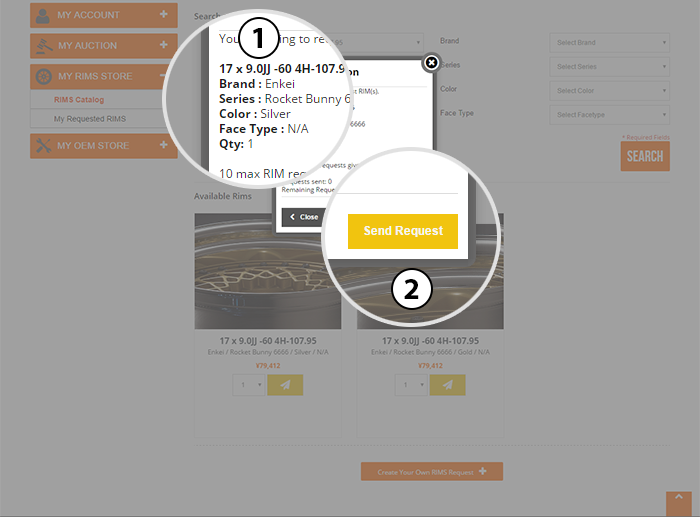
Verify and send your request.
Sometimes the RIMS are available so you can add directly to cart.
But most times you will need to request it first.
4. REQUESTED RIMS
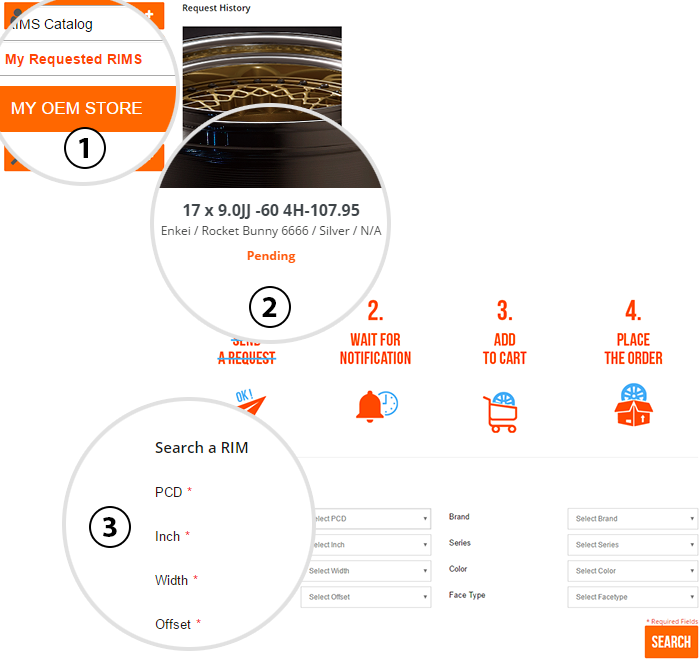
You can see the status of your requests. Every time the status is updated you will receive an email to inform you of an update.
1) Pending : We are aggregating all RIMS requests and getting ready to check those with our reps.
2) Processing : Your RIMS Request is processing and we will update you shortly.
3) Placed : You correctly placed your item into your cart.
4) Discontinued : This item is no longer available from the manufacturer.
5) Not Found : The part number is not found.
6) Canceled : This request has been canceled.
7) Expired : The quote request is no longer valid. Please request your item again
5. AVAILABLE RIMS
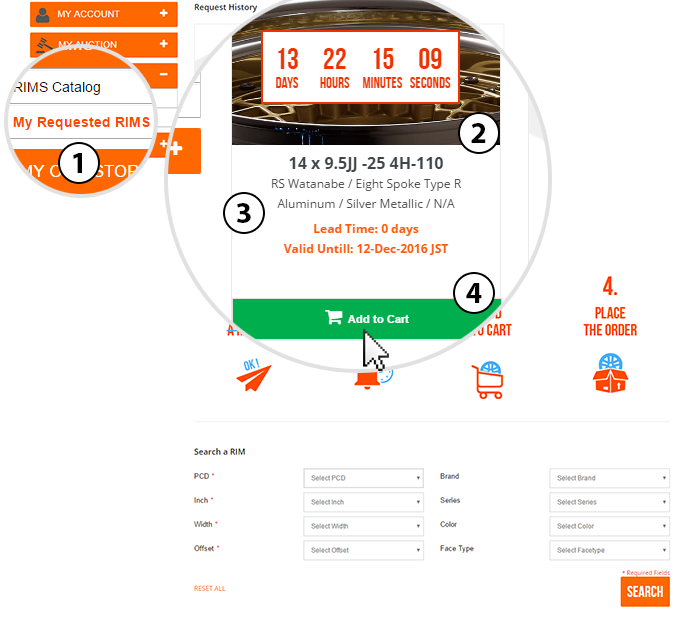
You can find your approved requests that are available to be purchased now.
